 By Callum Holland
By Callum Holland
When submitting your Operations Manual and/or Operating Safety Case to your respective National Aviation Authority (NAA), it is critical that it demonstrates compliance to the NAA Inspector reading and judging your documentation. Our Flight Operations Manager, Callum Holland, shares his tips for integrating SOARIZON into your drone planning processes.
Your Operations Manual (or Operating Safety Case) states clearly to your NAA how your organisation intends to operate and maintain compliance. It covers a wide range of topics including how, where and with what you will conduct operational planning including airspace checks prior to flying, how you will check meteorological information and how you will record identified risks and mitigations.
It is likely that, prior to your organisation’s adoption of SOARIZON, you had multiple sources of information to obtain the information required. This includes multiple sets of digital and printed documentation for risk assessments, checklists, logs, and so on. It is important that you follow the procedures that have been set out within your Operations Manual as these are agreed by the regulator as the process which you will follow and are the basis of your authorisation or permission to operate and fly.
The team at SOARIZON have decades of operational experience between us and we aim to make our accumulated knowledge available for you here, to act as a quick reference as you make the relevant amendments to your organisation's operations manual once you start using SOARIZON.
We've put together an easy integration pack, which can be used within your Operations Manual to demonstrate how you will comply with relevant drone regulations by using SOARIZON.
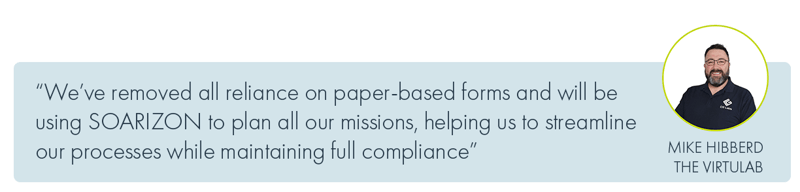
Within your organisation's operational manual, you will explain how you intend to determine the feasibility of a drone mission. Wording will vary between everyone’s manuals, however to assist you in identification of the relevant section, it may read something like:
“Company ABC will ensure the feasibility of intended tasks by initially performing a desktop study (pre-deployment survey). If the result of this survey does not highlight any issues that cannot be mitigated then the task will proceed to an On-site survey prior to commencement of the task. In addition to this, a risk assessment will be conducted in order to identify and record hazards, the level of risk associated with each hazard and risk mitigation measures used to reduce the risk rating to as low as reasonably practicable.”
You will then explain how your organisation completes a pre-deployment survey, or site assessment. The information you record will remain unchanged but for reference is likely to include:
Throughout your document, you are likely to demonstrate to your NAA the relevant forms you intend to use across the organisation by attaching them as appendices. It is in this section that you can easily demonstrate how you intend to operate using SOARIZON, with the help of our easy integration pack.
You will also mention online and offline tools where you intend to source the information required to complete the site assessment. These are likely to include references to satellite imagery (such as Google Maps/BING), NATS AIS, MET Office, etc.
We built SOARIZON to bring together all of these disparate data sources, making your life easier. We provide highly accurate weather data, including hourly weather, designed specifically for unmanned aviation, high quality, intelligent maps which can be annotated, with several data layers included such as satellite, topographical, map and even 3D terrain visualisations.
Airspace Intelligence such as NOTAMs, flight restrictions and other relevant notices are also available in SOARIZON in real-time, helping you
These processes are now replaced via the use of SOARIZON so can be removed from your manual and replaced with something like:
You will have a description within your manual around how your team will conduct an on-site survey. An important part of this survey is recording any findings of that survey. You will likely reference another appendix which is an on-site survey form - we have provided this within our easy integration pack for you to use in your operations manual.
The widely agreed standard of risk identification, and mitigation recording is the ALARP principle - that is, applying mitigation(s) to a hazard until the risk is 'as low as reasonably practicable' (ALARP). Your organisation likely uses this widely accepted methodology already. All you need to do is replace the current method of recording this (likely an Excel/Word document) with the corresponding risk assessment from SOARIZON, included within our easy integration pack.

Your organisation is unique, and so are your internal processes.
SOARIZON has been built to accommodate a wide array of policy and procedures but it won’t reflect everyone’s processes ‘out of the box’. That is why we are working hard on customisation tools, such as the ability to create custom checklists. This will enable you to tailor SOARIZON to your exact needs. For more information on what we're working on, check out our Roadmap, or simply get in touch for more information.
The content contained within this document is for informational purposes only and it remains your responsibility to ensure your business is legal and compliant.